Being an online student likely means you’ll be needing some online study apps to help you keep up with your studies. Being an online student means lots of distractions, especially at home, so having some handy study aids of the software kind can be a great help in the learning process. We’ve compiled a list of 25 online study apps that are most useful for online students. Of course, there are many great (and not so great) apps suitable for students and a lot of lists like this one to guide your selection. This list focuses on relatively new study apps that run at least on the Apple iOS mobile platform (iPhone, iPod Touch, and iPad) and possibly on Android devices and/or web browsers, including those developed by proficient iphone app development sydney companies.
NOTE: Most of the studying apps listed here were free at the time of writing, except where stated, but are subject to change.
#1. Any.do

Having trouble keeping yourself organized? Any.do is a great tool for students looking for some tool to track their to-do list. Automatically synced across a variety of different platforms, Any.do users can access their to-do list from anywhere and any device. Any.do also integrates several powerful features, including built-in reminders, the ability to share to-do lists with others, and natural language to-do list entry. This application is available for free, but features like customized themes, location reminders, and advanced recurring reminders are only available with a premium subscription. Take control of your sprawling study to-do list with Any.do, one of our top online study apps.
#2. Brainly

Getting stuck on your homework or an assignment can be incredibly frustrating. Sometimes it would be nice to have a way to find the answer to a particular textbook assignment or homework question. Brainly, a top online study app, aims to solve this exact problem. Students use Brainly to access a community of over 350 million students and teachers to help crowdsource the answer to a particular class assignment. Experts also verify these answers to ensure that students are getting the answers they need. This application is offered for free in an ad-supported model. Students can choose to sign up for Brainly Plus to forgo ads and get access to additional features.
#3. Brainscape
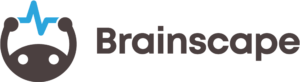
Flashcards remain one of the tried and true study methods for many students. But running around with a bag filled with index cards feels so low-tech in today’s smartphone world. Brainscape is an app available on all platforms that allow students to take their flashcards wherever they go. Students can also use Brainscape to access some pre-made flashcards that can be used to study various subjects. Brainscape also allows students to share flashcards as well as sync their flashcard collections across multiple devices. This application follows a freemium model where students can access the application’s basic features, but have to pay $5/month for premium features.
#4. Chegg Prep

Backed by Chegg, one of the largest providers of textbooks and textbook rentals, Chegg Prep is a digital flashcard program. Leveraging their relationship with textbook publishers, Chegg Prep offers students access to over 500 million flashcards covering a wide variety of college courses. Chegg Prep is an entirely free app and doesn’t require any additional purchases to use. This app is available on many different platforms, and students can sync their flashcards across multiple devices.
#5. Coggle
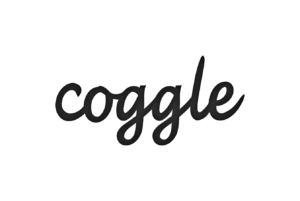
Great for group projects and collaboration, Coggle is a brainstorming and mind-mapping application. Allowing multiple users to access visually rich mind maps, students can work together to map out ideas and brainstorm new concepts for many different classes and school applications. Coggle is incredibly intuitive for students to use as it employs a simple drag-and-drop interface. Just place things into the mind-map, and it is updated in real-time for all the other logged-in users. Coggle follows a freemium subscription model where the application’s basic features are free, but a subscription must access additional features.
#6. Evernote

One of the best study apps for notetaking, Evernote has become the industry standard in the field. Evernote boasts a wealthy feature set and immense flexibility. Perfect for students who want to keep all their notes and classwork in one place, Evernote can accept text, images, audio recordings, PDFs, and many other file types into its notes. With synchronization capabilities across multiple platforms and automatic indexing of content, Evernote makes it very easy for students to access all their information and easily sift through it wherever they are. Evernote is offered in a freemium subscription model with premium features locked behind a paywall.
#7. Forest

Wondering which app is best for online study? Here is an option. Borrowing from the Pomodoro productivity technique, Forest is a simple application designed to help ease the many distractions of modern college life. Forest allows users to set a work timer of whatever duration they feel is necessary. During this timer, a digital tree will be planted and will continue to grow during the duration of your timer. Leaving the application while the tree is growing will cause the tree to die. This app is great to help students stay off their phones during work sprints. Not only is this one of the best study apps, this is also a great wellness application as it can help keep you off your phone while with friends or family.
#8. Headspace

College can be very stressful, so students must maintain their mental health and keep their stress levels down. A great way to do that is by participating in meditation through the Headspace app. Headspace has grown to become one of the most popular mindfulness applications around. Available on both Apple and Android devices, Headspace provides a huge library of mindfulness meditations and a variety of different features, including meditation statistics. One of the strengths of Headspace over other meditation applications is its specialized meditation offerings. Students can benefit from meditation and peach ring cbd gummies to help reduce work-related stress, which makes this one of the best apps for online school and they can also try options like bulk cannabis that have the same effect that cbd products. Headspace is a subscription-based application. Sexual health is also a big part of life. Being in good sexual health means you are well informed, careful, and respectful to yourself and others. It can also mean enjoying yourself sexually with an exceptional bunny vibrator.
#9. IFTTT

If This Then That (IFTTT) is a compelling application available for Android and iOS. Rather than being one discrete application, IFTTT is a platform for an endless number of applets. These applets are small “if this, then that” instruction sets meant to automate certain repetitive processes. This can be incredibly helpful for students. Students can download IFTTT applets designed to track how long they’ve been studying, alert you when certain people email you, automatically mute your phone when you are at school, and many other power-user features.
#10. iStudiez

Do you need the study app that will help you get your schedule organized? A calendar and productivity app designed specifically for students, iStudiez Pro is a one-stop shop for all your student to-do list and calendar needs. Offered on iOS, macOS, Windows, and Android, iStudiez Pro integrates a to-do list, a calendar, an assignment tracker, and many other useful features into one application. Students can even use iStudiez Pro to keep track of their own grades. iStudiez Pro is designed to integrate into the built-in Calendar application on the Mac. Students can also sync their data across multiple devices using the iStudiez app, one of our top apps for online school.
#11. Mendeley

Studying can become pretty tough to manage and keep together with your various documents and forms. Teachers are always assigning different information and different readings. A lot of the time, they are on completely different platforms. Mendeley works to collect all the disparate notes, forms, handouts, and other documents all in one place. Mendeley also includes a mighty reference-building engine so students can easily take their various materials referenced and turn them into works cited or bibliography very quickly. Mendeley is offered on Windows, Mac, and Linux.
#12. MindNode

Which app is best for online study? MindNode is a visually rich and well-designed mind mapping application. Students can use MindNode to create rich tapestries of ideas and notes in a perfect format for visual learners. MindNode includes various organizational features, including visual tags, themes, quick entry, and stickers, all designed to customize the ways you maintain your notes and information. MindNode also integrates a Tasks tracker and a Focus Mode to help students focus closely on the task at hand. MindNode is offered as a subscription service for just $19,99/year. Students can download a free version of the app that allows them access to the most basic functionality of the application.
#13. Notability

For the students who love their handwritten notes, Notability is the perfect handwritten notetaking application. Available for iPad, iPhone, Android, and more, Notability allows students to create vibrant and complicated hand-written notes. Students can synchronize their notes across multiple platforms and automatically scan their handwritten notes and allow them to be made searchable. Notability combines the flexibility of handwritten notes with the organization and accessibility of a note-taking application. Students can also share their notes through various services, including Google Drive, AirDrop, Email, and Dropbox.
#14. Notion
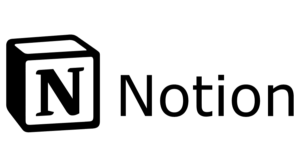
Do you need the study app that will take your project management, note-taking, and general organization to the next level? Consider Notion. More than just a note-taking application, Notion considers itself to be an all-in-one workspace. Requiring a little bit of a learning curve, Notion can be molded to meet the workflow and needs of any student. Keep track of tasks, assignments, and projects all in one place alongside your notes and documents. The notion also allows for easy collaboration on projects. Notion is one of our top online study apps and is available for free to students with a .edu email address.
#15. OneNote
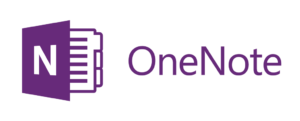
Offered as part of the Microsoft Office Suite, OneNote is Microsoft’s notetaking application and one of the top studying apps available. OneNote offers students a wide variety of important note-taking features. Students can organize a variety of different notebooks within the application using the app’s robust tag system. OneNote supports hand-written notes and mix-media notes, including audio files, links, video files, and much more. The application is also designed to allow for easy collaboration and sharing of notes with other users. Many teachers use OneNote as a classroom organization tool. OneNote is a compelling platform with many uses within the academic world.
#16. Photomath

The ultimate tool for math students or students who struggle with math, Photomath is one of our favorite online studying apps, as it allows students to scan math problems to find their solutions. Using the camera on your Android or iOS device, Photomath can ingest a handwritten math equation and then provide students with a step-by-step solving sequence for that math equation. This simple application has the power to take even the most complicated math equations and break them down in a very easy-to-understand way. Photomath also integrates must-have features like graphing capabilities as well as a smart calculator. A premium version of Photomath is available; it comes with additional integrations with certain textbooks.
#17. Pocket

Whether it’s research for a particular class assignment or web reading for your own leisure, students can quickly become swamped by all the content they plan to read and watch. Pocket helps alleviate that issue by providing students with one place to save all the things they’d like to read or watch later. Able to pull content from anywhere on the web, Pocket allows students to save whatever they’d like to reach or watch into different folders for later viewing. Rather than keeping your different media siloed off into different applications, Pocket can act as your one location for whatever content you need to get ahold of.
#18. Quizlet

Quizlet is a compelling suite of study tools designed to allow students to quiz themselves in various subjects. Whether it’s small multiple choice quizzes or flashcard games, Quizlet offers students the opportunity to make any downtime into study time. Students can find Quizlets made for all subjects, including arts and humanities, languages, math, science, social sciences, and more. Quizlet offers a large catalog of existing quizzes and the tools needed for students to author and share their own quizzes. Quizlet also offers many premium quizzes behind a paywall.
#19. Scanner Pro

One of the most maddening things about traditional on-campus classes is all the paper documents you receive. Trying to go entirely digital can be a real pain every time a teacher hands you a physical worksheet. Luckily, Scanner Pro is designed to solve that one problem. Using the camera on your iPhone or iPad, Scanner Pro automatically will scan a document into the application and allow students to share them or turn them into a searchable PDF. This simple yet powerful tool can be a real lifesaver for students who want to make the jump to an entirely paperless study workflow.
#20. SimpleMind Pro

A cross-platform mind mapping tool, Simplemind Pro is available on Mac, Windows, iOS, and Android devices. Great for visual learners and visual thinkers, simplemind is an easy-to-use mind mapping platform that allows students to integrate video, images, photos, and voice memos into their mind maps. Simplemind also allows students to share and collaborate on their mindmaps. Mindmaps are an increasingly popular way for students who think in a more visual sense to study and map out their thoughts digitally. Simplemind has recently integrated cloud capabilities into their application, allowing students access to their mindmaps wherever they are. This is one of the best studying apps on our list.
#21. Slader

Getting jammed up on a math equation or homework assignment can be a huge pain. Slader, one of our top online study apps, hopes to provide students with a way to get past any tough homework or classwork. Students can use Slader to access a huge catalog of textbook solutions. Just search your textbook and find the answer to whatever problem you may be stuck on. Slader also has a huge community of experts waiting to help provide students with additional help on any given textbook problem. Gone are the days of getting stuck on a particular textbook assignment. Just use Slader, one of the best studying apps, to find the answer to whatever you’re stuck on.
#22. Sleep Timer
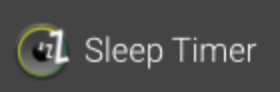
It’s an unfortunate fact of college: students don’t get enough sleep. Whether it be demanding course loads, or staying out a little too late, sleep often falls by the wayside for many college students. Sleep Timer is an application for Android designed to help students get better sleep. A simple application, Sleep Timer, lets students fall asleep to their favorite music. The music then slowly fades out over a period of time after the user has fallen asleep. This may seem like a simple tool, but anything that can help students to get better and more sleep is an incredibly crucial application, in our book.
#23. Todoist

A powerful multi-platform to-do list, todoist is a great option for students who want a great to-do list application with a visually appealing aesthetic. Many to-do list apps can become overcluttered with unnecessary user interface elements. Todoist aims to keep it simple and visually pleasing. That’s not to say todoist isn’t feature-rich. Todoist has support for quick adding new items, recurring due dates, and the ability to break different to-do lists into sections and sub-sections. Students using todoist can also set priority levels for different tasks as well as favorite other tasks. Todoist also offers collaboration tools as well as the ability to delegate different tasks to other todoist users. This application is available on most platforms.
#24. Wolfram Alpha

A great tool for STEM students, Wolfram Alpha, is a computationally-driven search engine. Students can use Wolfram Alpha to complete various tasks that a traditional Google search can’t accomplish. Wolfram Alpha can parse data, create graphs, solve complex math equations, and much more. This is among the most powerful online study apps for students to keep around, especially when doing math or science work. Wolfram Alpha is also offered in a Pro for Students version. This version of the software gives students access to Step-by-Step Solutions as well as the Wolfram Problem Generator. Wolfram Alpha Pro for Students is available for just $4.75/mo.
#25. Xmind

Xmind is a thoughtfully designed mind mapping application. This app is great for students who like to study and think more spatially. Having recently redesigned the user interface, Xmind boasts a very clean look that stays out of the user’s way. Xmind includes many features like the all-new Outliner mode. Students can flip between Mind Map and Outliner mode to create notes that are better suited for the various formats. Xmind also offers a brand new enhanced image export feature that allows users to use their mindmaps in different applications. The application is also highly customizable, allowing users to create the study experience that works best for them. Xmind is a subscription-based application offered on many platforms for just $59/year.
Related:
Largest Nonprofit Online Universities
Top Scholarships for Online Students
Affordable Nonprofit Online Colleges
NPCO Staff
May 2021